Telegram US Group List 2357
-
Group
 15,046 Members ()
15,046 Members () -
Group

حكايات 👬📚سودانيه 👭📚
2,844 Members () -
Group

مؤسسة منبريون الحسينية لزيادة المتابعين
1,332 Members () -
Group

ProBit [Polski]
1,661 Members () -
Group

®Mameplaystation&laptops
17,609 Members () -
Group
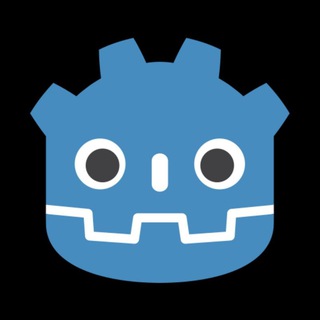
Godot Engine (English)
1,815 Members () -
Group
-
Group

Лайфхаки
25,955 Members () -
Group

Karuthu TeleVision
588 Members () -
Group

زيادة متابعين انستقرام
25,489 Members () -
Group

Discussion_Learning_French
4,721 Members () -
Channel

KOTA KTH
1,562 Members () -
Group

🧠د.إبراهيم الفقي🧠المدرب المحترف العالمي🌍
2,040 Members () -
Group

باشگاه مخاطبان آخرین خبر یزد
350 Members () -
Group

کنکور ارشد و دکتری مکانیک
1,934 Members () -
Channel
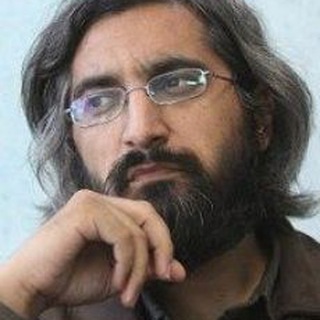
وحید جلیلی
689 Members () -
Group

Абітурієнт КНУ | новини
2,113 Members () -
Group

شباب اون لاين
875 Members () -
Group

Mel Maia - Fotos e vídeos 💜
704 Members () -
Channel

Ⓜ️𝗼𝘃𝗶𝗲 𝗡𝗶𝗴𝗵𝘁™ 🎥 | سینمایی ایرانی
1,789 Members () -
Group

моя любовь 🤍
3,929 Members () -
Group

- مستوطنة نبض 💗..
1,056 Members () -
Group

أمنية رمضان
13,016 Members () -
Group

Chinni idish va Bagemalar!
3,052 Members () -
Group

كُــن مــعــي
1,756 Members () -
Group

کفش محمد
457 Members () -
Group

Twice Malaysia Fan Club (ONCE)
1,981 Members () -
Group

إآإســـــكوبــي🍁𓆩💙𓆪
22,666 Members () -
Group

Shreya Ghoshal 🧚
480 Members () -
Group

HD TR_SERIAL OREGINAL ️
2,237 Members () -
Group

عالم توم جيري المضحك😂
952 Members () -
Channel

كٰہٰٖاٰتٰہٰٖيٰہٰٖاٰ 𓆩💗𓆪💞
879 Members () -
Group

اخبار وزارة التربية العراقية ✪
69,182 Members () -
Group

يوميات مڪسد 〄💛.
1,037 Members () -
Group

Оформление Stories🌁
373 Members () -
Group
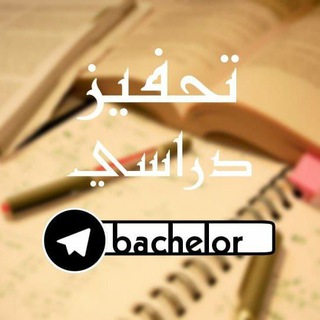
تحفيز دراسي 👩🎓👨🎓📖
4,913 Members () -
Group

💻D.Todo.Descarga.Full
532 Members () -
Group

Persian Rap
9,160 Members () -
Group

💝ﺣالآت ۅآٺـﺳآبْ2021 روَْعـةِ😍
8,128 Members () -
Group

شـُرود كاتب
7,432 Members () -
Group
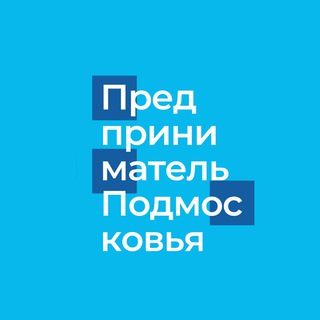
Предприниматель Подмосковья
4,073 Members () -
Group

Money Planet
10,550 Members () -
Group

“САМОЛЕТ МИЛЛИАРДЕРА”
99,421 Members () -
Group

“САМОЛЕТ МИЛЛИАРДЕРА”
98,272 Members () -
Group

آموزش مجازی
14,519 Members () -
Group

SMART FIXED MARTCHES ⚽️🏀🏈🏓🥎
2,807 Members () -
Group

إِقتباسَـات فُصحَى | بَلاغة ♪.
988 Members () -
Group
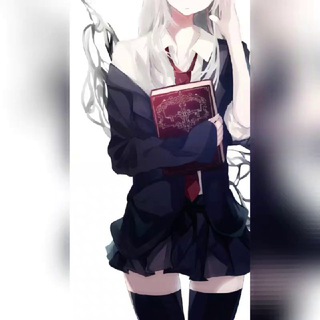
VMOS FAQ Project ⁉️
767 Members () -
Group

O‘ZENERGOINSPEKSIYA
2,098 Members () -
Group

خالد العنزي 📲
9,879 Members () -
Group

میم.الف
369 Members () -
Group

کانال خبری دلار و سکه کارگشا
20,339 Members () -
Group

🚦Auto Maniac😎
1,016 Members () -
Channel

DB-MARKET
1,918 Members () -
Group

Trust Business Group
1,571 Members () -
Group

годно, но не модно
1,084 Members () -
Group

OLX Compras y Ventas Maracaibo
670 Members () -
Group

فروشگاه اسب کورس
1,001 Members () -
Group

Где клад, чувак?
113,178 Members () -
Group

اقتباسات 💖
8,656 Members () -
Group

SkidonusAUTO // sintetiki.net
1,580 Members () -
Group

بيـت...شـ؏ـر✨|
2,312 Members () -
Group

Совет Биев
2,443 Members () -
Group

عالم الأندرويد | #رامي_تك 📡
8,996 Members () -
Channel

مـ๋͜ـنـ๋͜ـﯛ̲عآت ريِّحًأّنِهّ❤
477 Members () -
Group

پوشاک زنانه ماه دخت
8,955 Members () -
Group

خواطر وحالات دينية
492 Members () -
Group

هُنَـ✦ـا مَـجرَّتــ☆ـي~
331 Members () -
Group

✅speak mobise - سبيك موبيس
3,514 Members () -
Group
PUBG AND BGMI SHOP❤️
2,308 Members () -
Group
-
Group

معالجة فيزيائية
2,207 Members () -
Group
-
Group
-
Group

اقتباسات حب💜💭℡ֆ
1,724 Members () -
Group

Dope Shiba
8,424 Members () -
Group

مُحطم
1,375 Members () -
Group

📺 La casa de papel 📺
3,850 Members () -
Channel

合肥群修车心得与安全指南
824 Members () -
Group
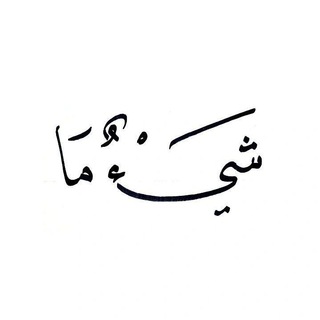
شيءٌ ما | shaima
1,594 Members () -
Group
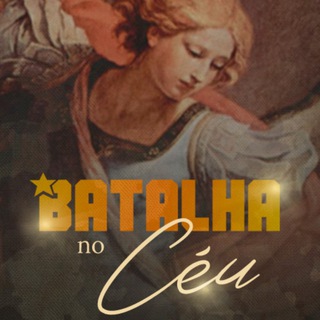
🛡⚔️ Exército de São Miguel - Hesed
93,431 Members () -
Group

نڪــت مرهۃة فــله🔥☻
1,717 Members () -
Group

تحديثات واتساب ومواقع التواصل الاجتماعي
400 Members () -
Group

Бухара Музей (старый)
448 Members () -
Group

🌐 رامي تك 🔊
2,504 Members () -
Group

Descendant Support Group
3,227 Members () -
Group

[ فول موزیک تتلو ]
2,406 Members () -
Group

Ofertas para tu casa
2,816 Members () -
Channel

تراثنا...(الطريق إلى ثقافتنا)
366 Members () -
Group

كتابات قصيره
14,920 Members () -
Group

سارة نحاس
377 Members () -
Group
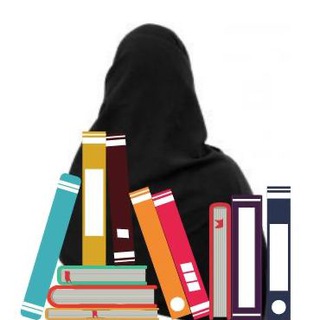
Книги Сёстрам
9,184 Members () -
Channel

سـلام لغـائـبنا³¹³↫
1,281 Members () -
Group

ENVELOP (NIFTSY) EN
5,681 Members () -
Group

كلمات ذهبية
351 Members () -
Group

آداک سرور (نت گارد)
474 Members () -
Group

طور معلوماتك
12,798 Members () -
Group

Flow CIS Announcements
1,822 Members () -
Group

💉💊 Anti-Covid Token : $VACCINE 💉💊
672 Members () -
Group

Soundreams
3,729 Members ()
TG USA Telegram Group
Popular | Latest | New
Banned: How PFI morphed into a stridently militant outfit over 3 decades When you turn on that feature, the app automatically switches to dark mode. Go to Settings > Chat Settings and toggle on Auto-Night Mode. Do you know that Telegram offers a handful of readymade app icons so that you can change the look of the icon depending on your home screen layout? Ever since I stumbled upon this hidden Telegram hack, I have been using it to amp up the home screen customization game. If you are also in the same boat, you would find it pretty cool as well.
Turn Off Notifications for Individual Contacts 2b Telegram Messenger Tricks Telegram allows you to manage the device storage: you can choose to delete media (photos, videos, and other files) shared on the app. All files will be deleted from your device after the specified duration, but they will stay in the Telegram cloud forever, so you can re-download them when you need them again. There is also an option to delete the cache and local database. Request to join a public group To create a username, go to “Settings” and tap “Username” under the account section. There is also a “Bio” option, where you can add a few lines about yourself. Anyone who opens your profile will see this text.
To lock a chat go to Settings->Privacy and Security->Passcode Lock and enable it. Once you create a passcode and enable it, you will be able to lock and unlock your chats by tapping on the lock icon at the top right of the app. Launch the Telegram app on your device and navigate to Settings -> Data and Storage. They offer a great opportunity to reach people directly, sending notifications to their devices with every post. Users can join and leave channels at any time. And once they join a channel, they can see its entire message history. On iOS, Telegram offers you the flexibility to choose a default browser where the links are opened. Though Safari is set as the default option, you can set other browsers like Chrome, Firefox, or Microsoft Edge as the preferred choice.
Reminder on messaging apps has been one of the most sought-after features and finally, you can use it on Telegram. Recently, WhatsApp partnered with Any.do to bring Reminders, however, Telegram has implemented this feature natively. Though there is one lingering issue. You can only set reminders in the “Saved Messages” section. Type out the task and tap and hold the “send” button. Here, choose “set a reminder” and pick your date and time. Telegram will send a reminder notification just like Google Calendar or other task management apps. While the feature is good, we would have loved it more had it been available for user chats too. Connect With a Proxy Server
Warning: Undefined variable $t in /var/www/bootg/news.php on line 33
US